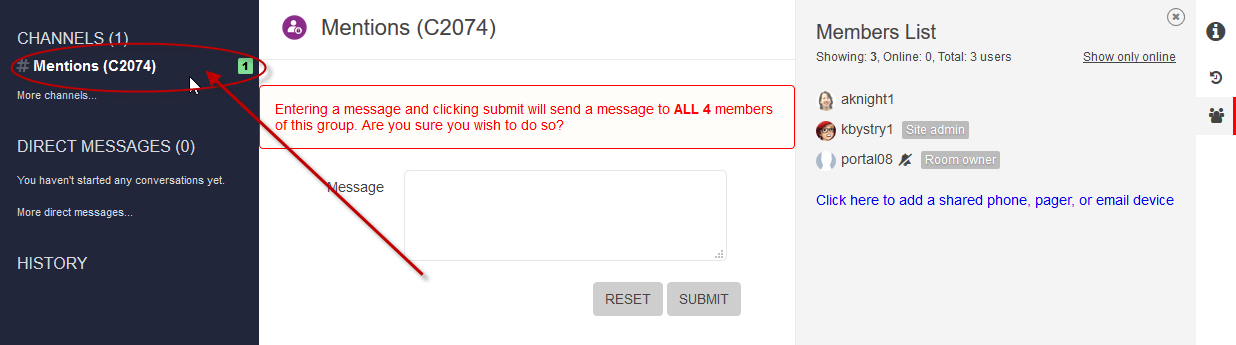If you would like to join a channel and do not know the password, you may request to join. This triggers notification to the channel owner to add you at his or her convenience.
Instructions
Step 1: Login to https://jh.teamcorus.com
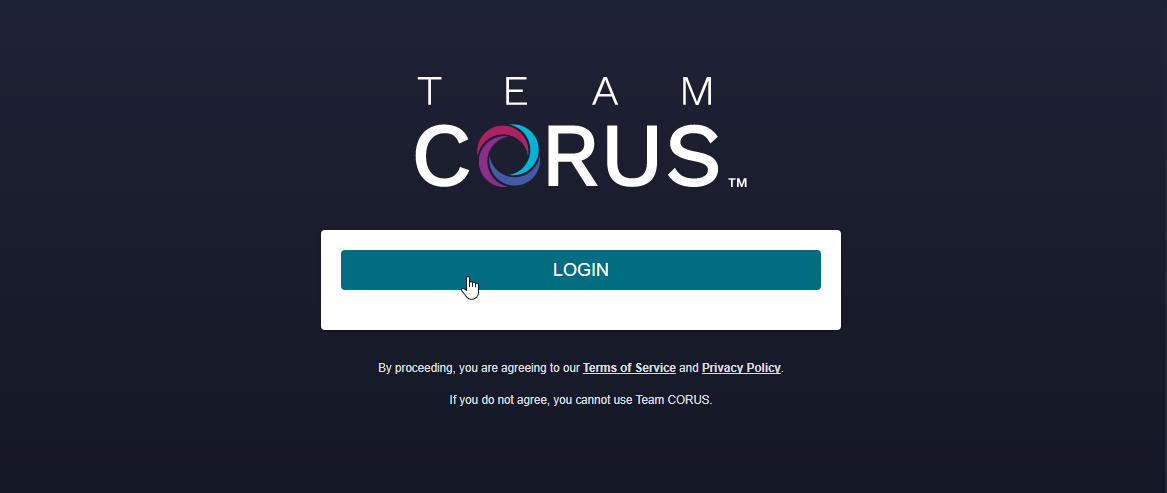
Step 2: Click the “Search” button at the top of the screen.
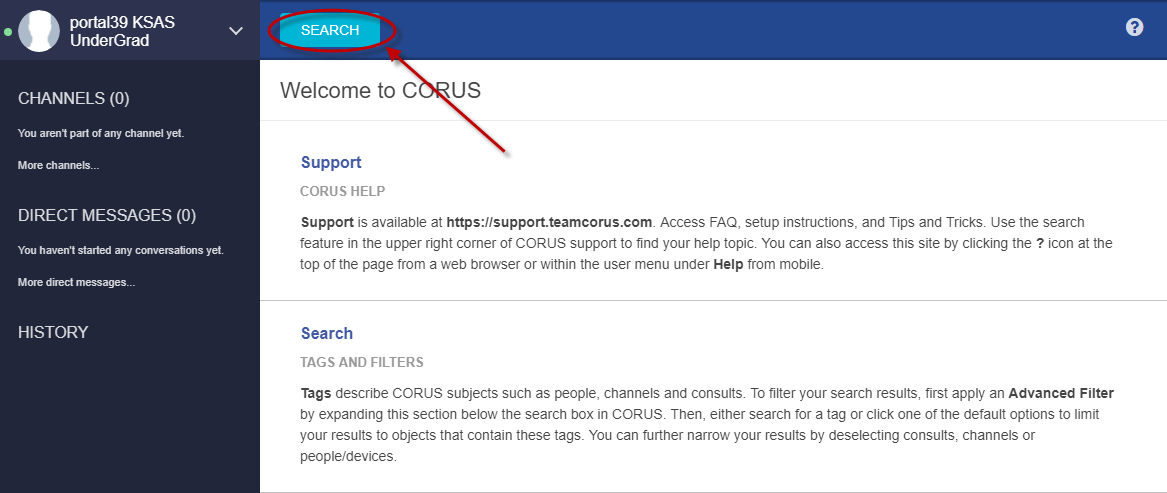
Step 3: Turn on the Channels option to locate the channel you’d like to join.
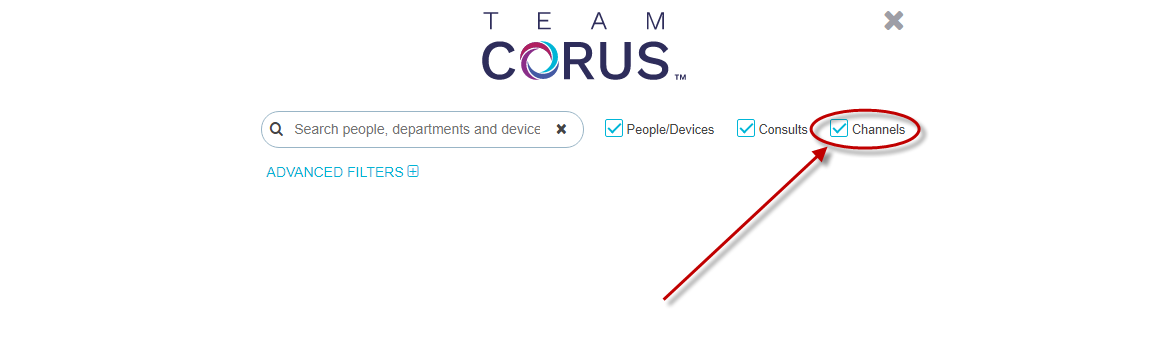
Step 4: Enter the name of the channel in the search box and select the correct result.
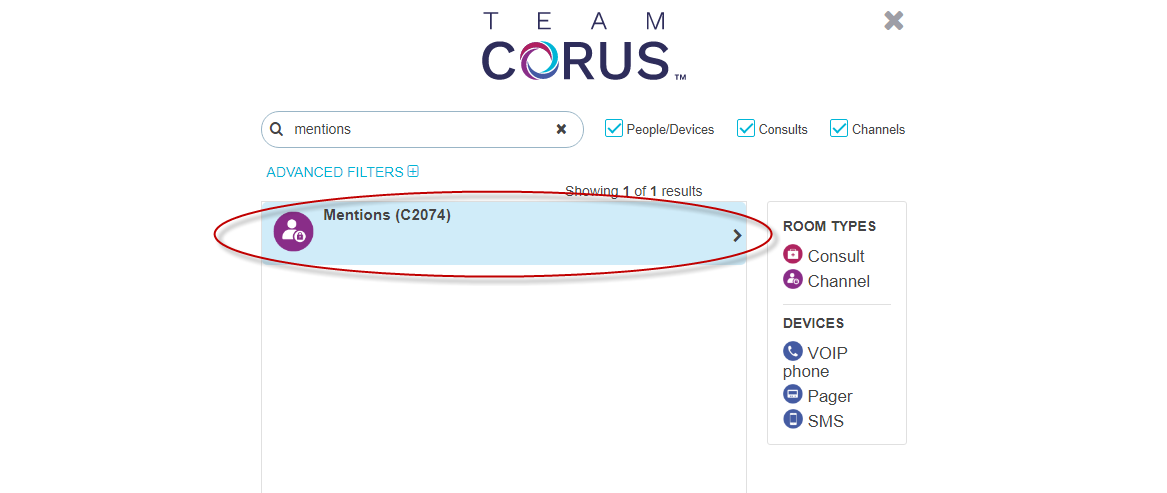
Step 5: Once in the room, in the right panel, click the REQUEST TO JOIN button.
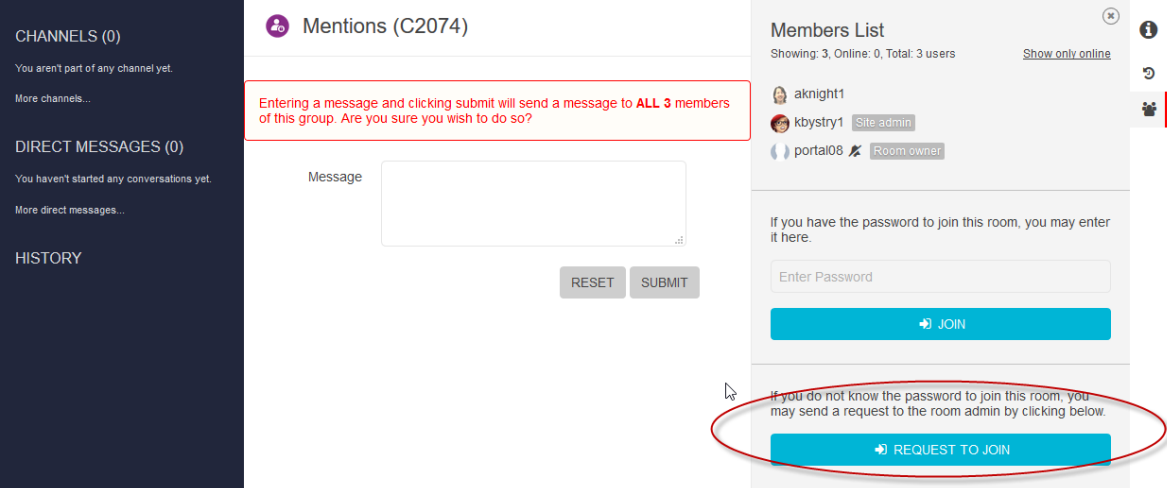
Step 6: A message is then sent to the room for the owner to add you.
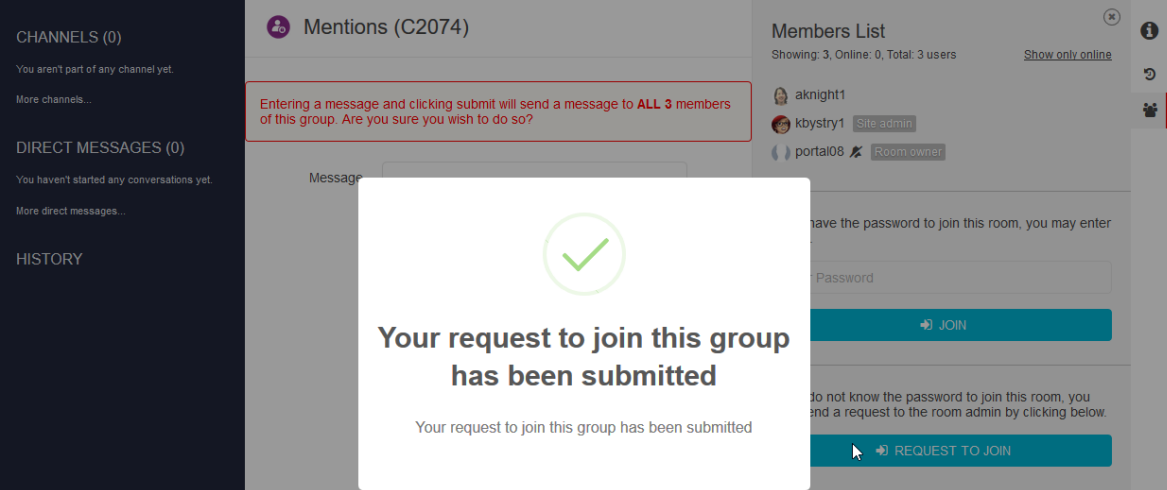
Step 7: Once the owner adds you, the room will appear in the left panel.