CORUS now supports messaging to temporarily assigned mobile equipment. Hopkins-issued pagers, Hopkins-issued cell phones, and JHH Ascom phones are all able to be claimed as temporary shift devices.
To set up a temporary shift device:
1. Login to CORUS with your JHED credentials.
2. Go to the My Account menu. For instructions on how to access this screen, visit the Accessing My Account page.
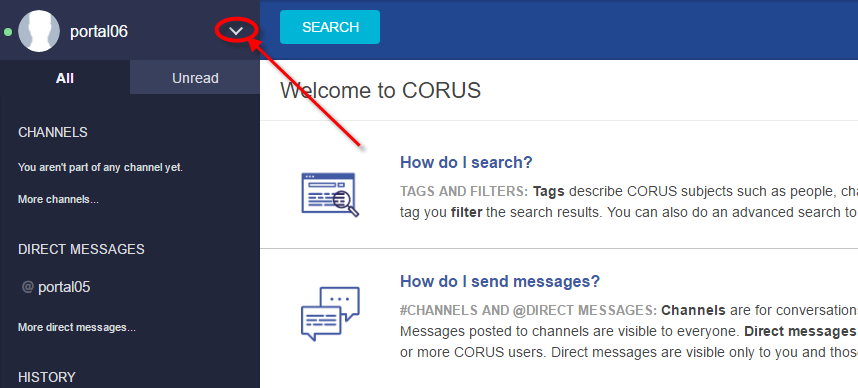
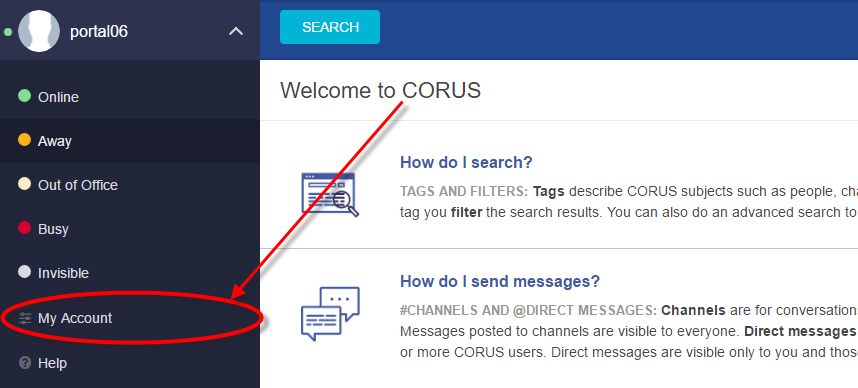
3. Within the left panel of the My Account screen, click Shift Device Settings.
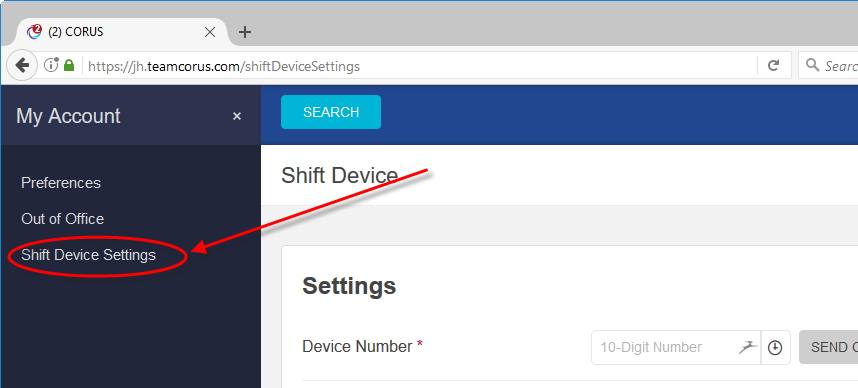
4. From the Shift Device Settings screen, enter your 10-digit device number and click the Send Code button.
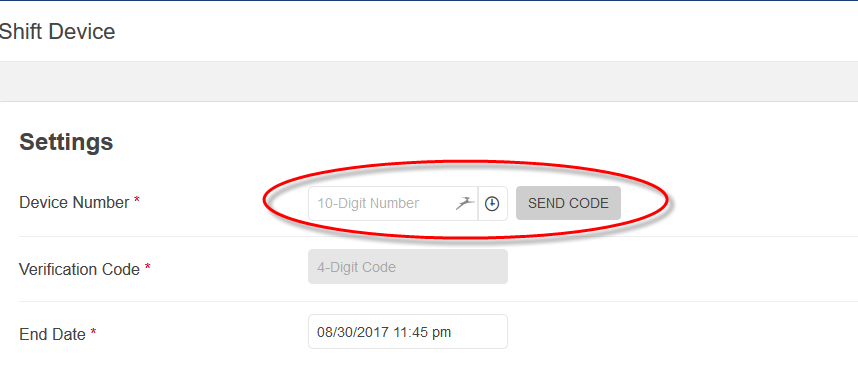
5. You will receive a text message on this device that will include a verification code. Enter your 4-digit code in the verification code box.
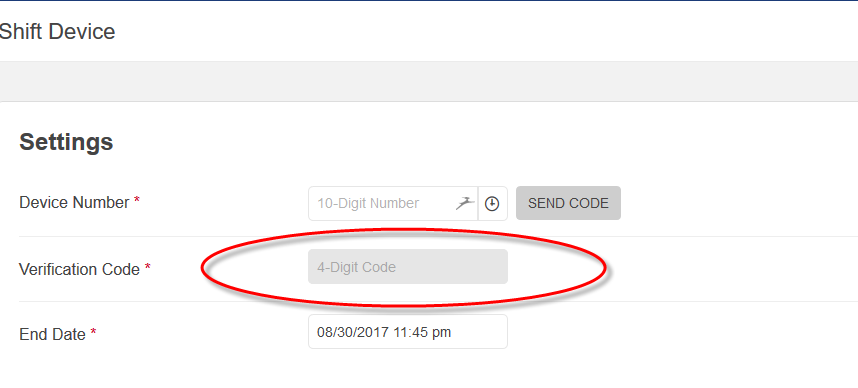
6. Specify the date and time that your shift or this device assignment will end and click the Save Settings button.
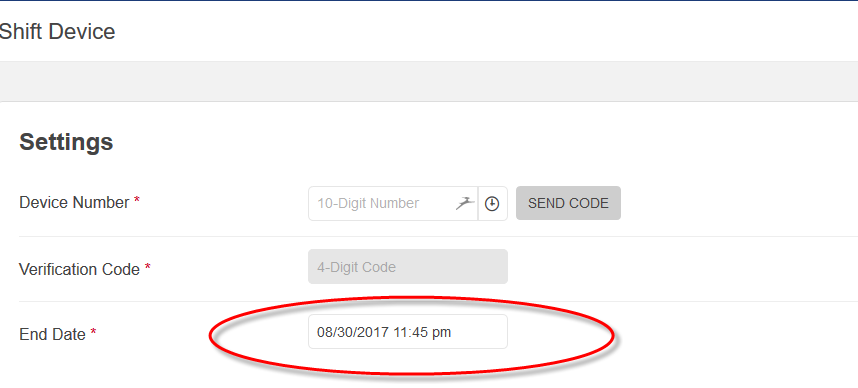

7. If you regularly have a phone number that changes, scroll down to the Reminders section and turn on Shift Device Reminder. When done, click the Save Changes button.
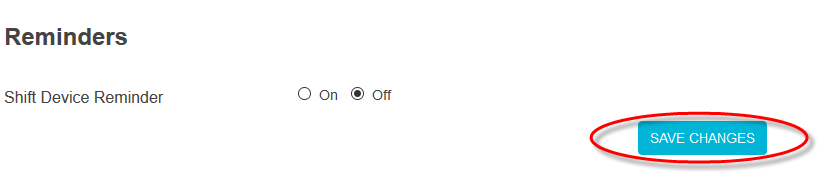
Your equipment may change during a shift. You can always edit these settings by coming back to this screen.
Someone may also need to take over your device before your shift is over. The last person to verify a shared or shift device “owns” that device until the assignment expires or someone else takes it over.
