- Navigate to room
- Click/tap info icon

- Scroll to Custom Form Note section
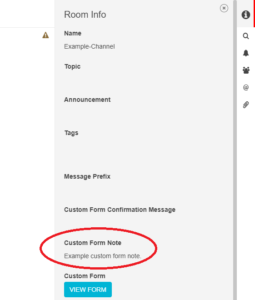
- Click/tap ✏ (pencil) icon next to Custom Form Note section

- Edit content as needed
- Click/tap ✔ icon to save changes or ✖ icon to cancel edits
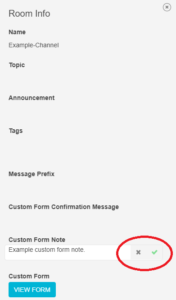
Editing Custom Form Notes
Updated on December 20, 2018
Need Support?Contact Support
