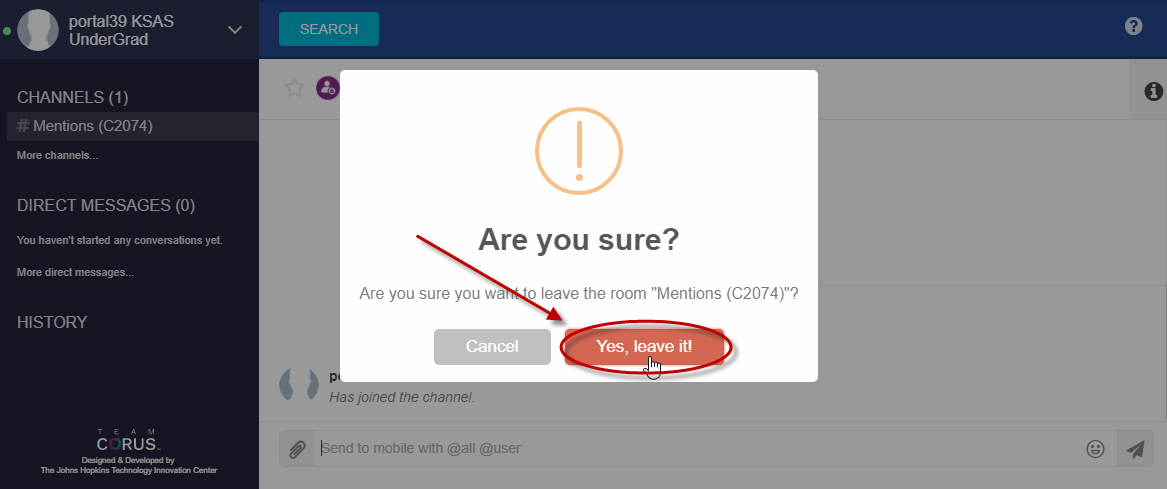If you’ve been given a password to add or remove yourself from a Team CORUS channel or consult, these instructions will tell you how to use it. Click here for a .pdf download of these instructions.
Instructions
- Login to https://jh.teamcorus.com
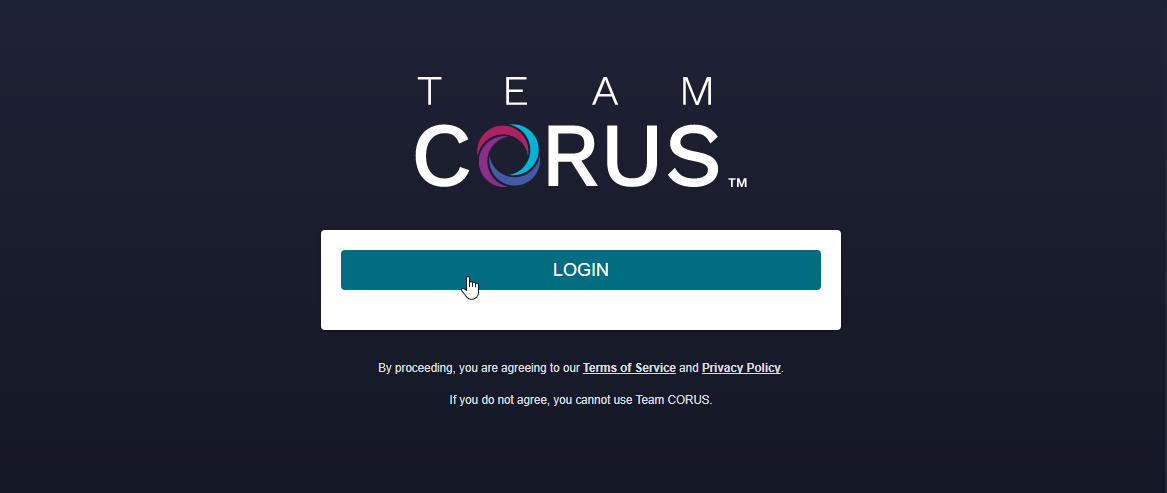
- Click the “Search” button at the top of the screen.
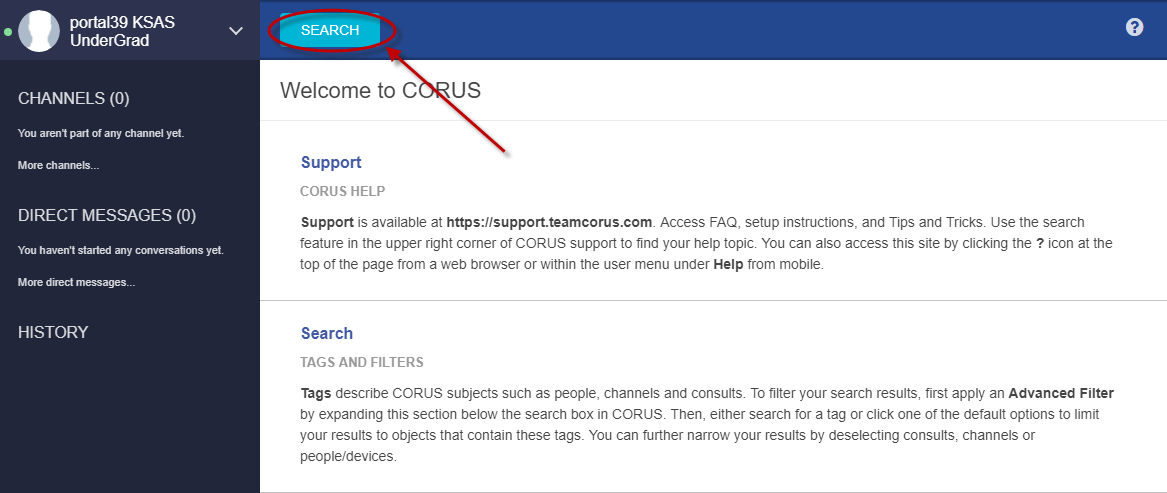
- Turn on the Channels option to locate the channel you’d like to join.
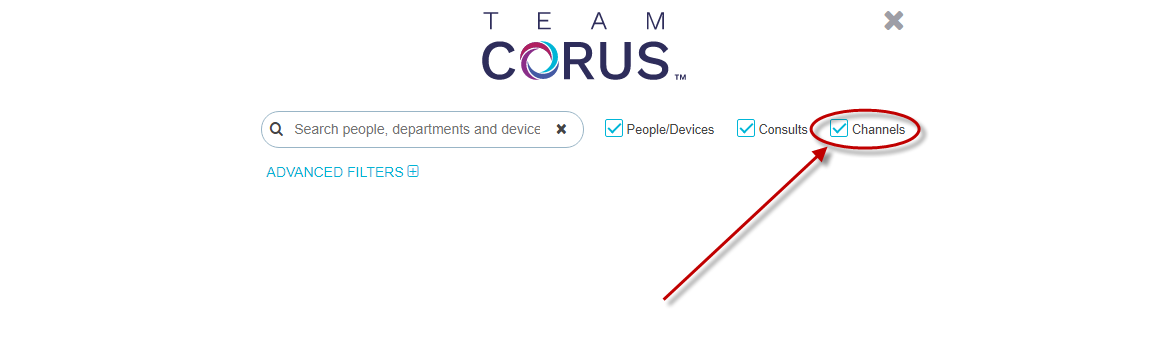
- Enter the name of the channel in the search box and select the correct result.
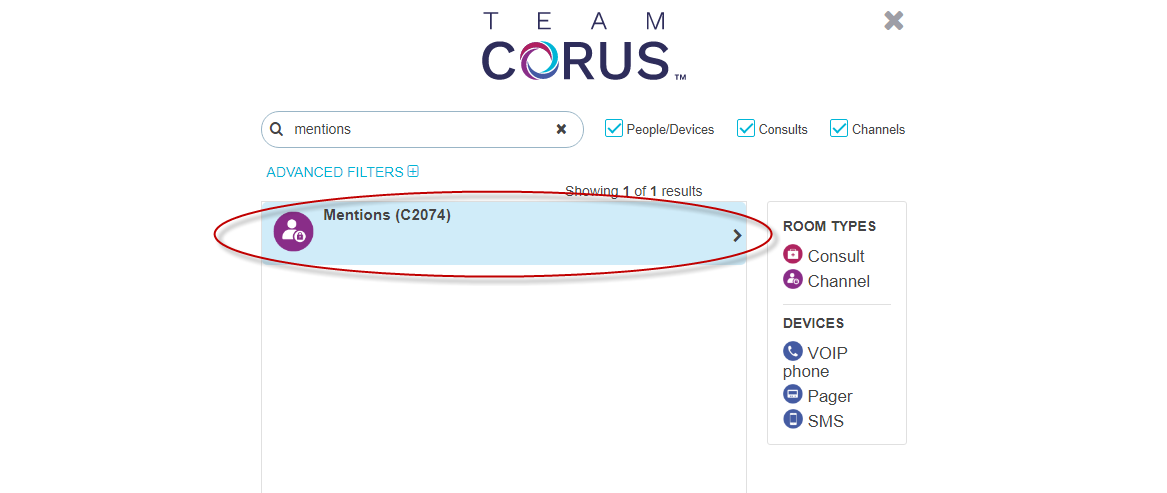
- Once in the room, in the right panel, you’ll notice a box in which you’ll enter the password. Do so and click the JOIN button.
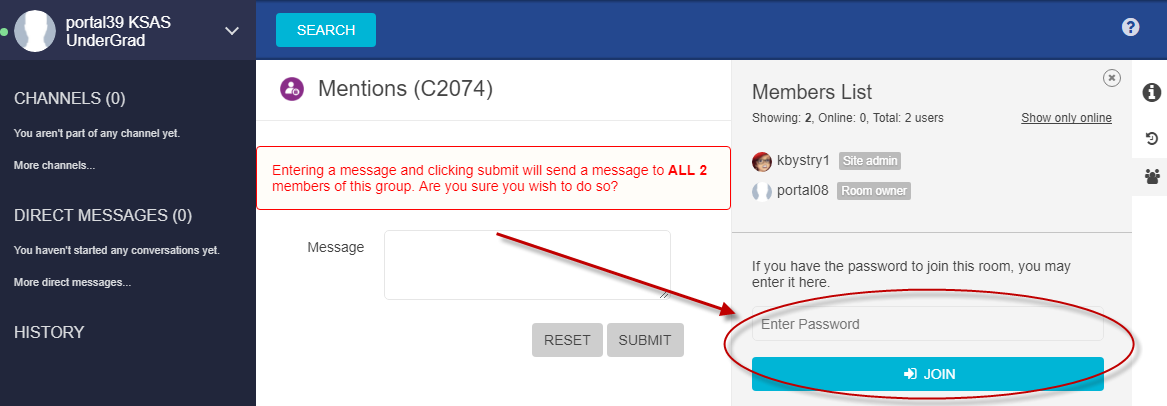
- Once you’ve successfully entered the password, you’re joined to the channel.
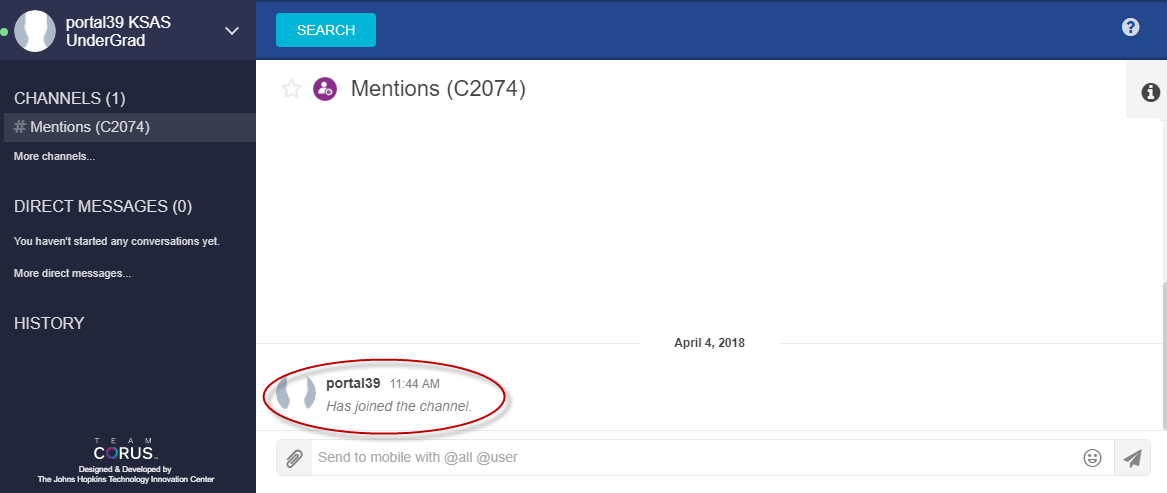
- To leave, hover over the channel name in the left panel. Click the icon that appears.
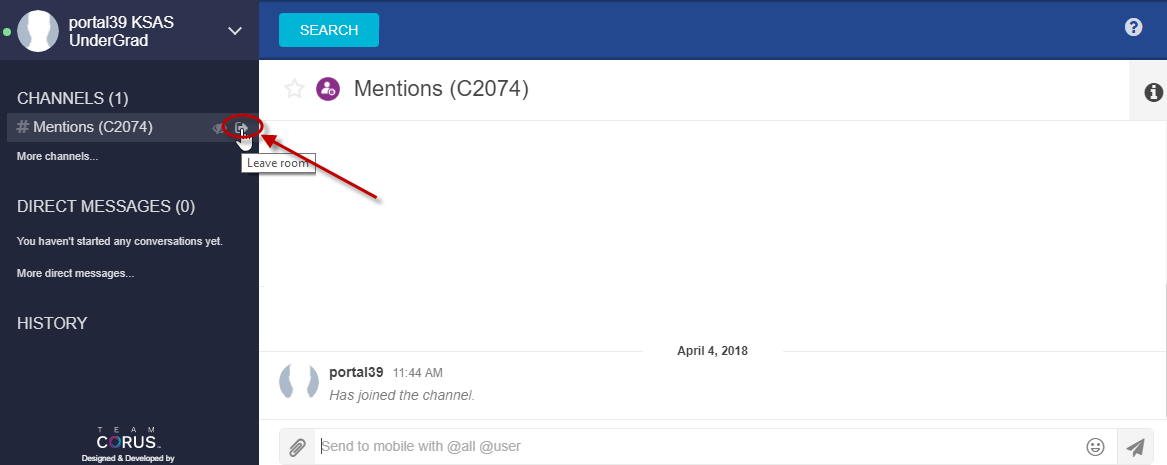
- Finally, in the prompt, click the appropriate button to leave the channel.