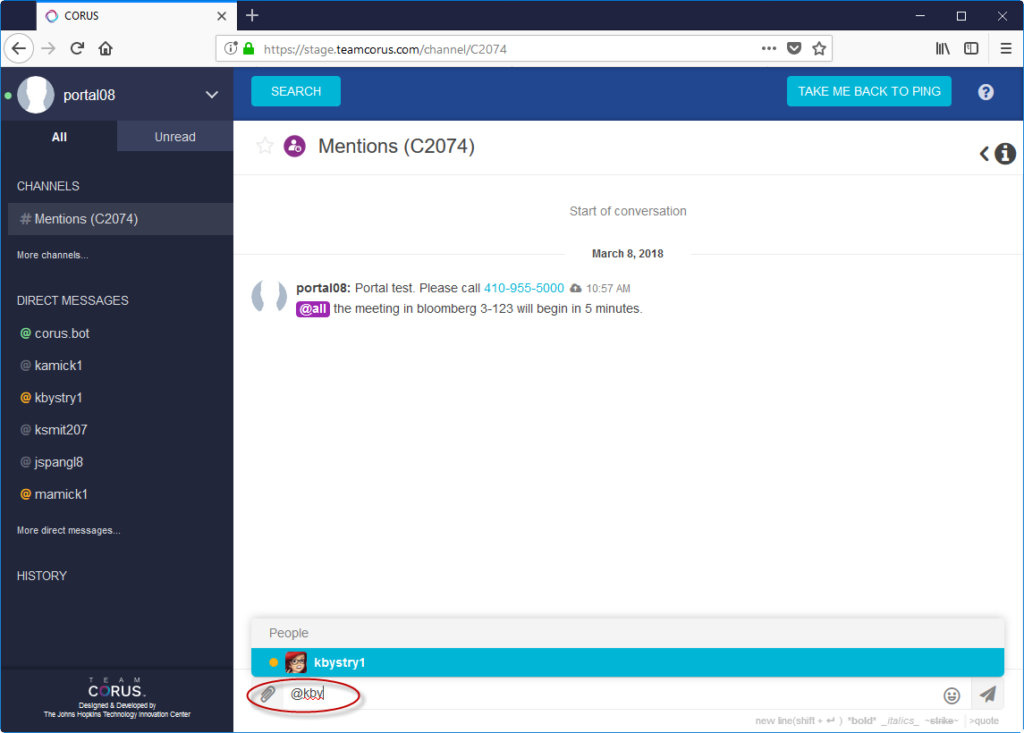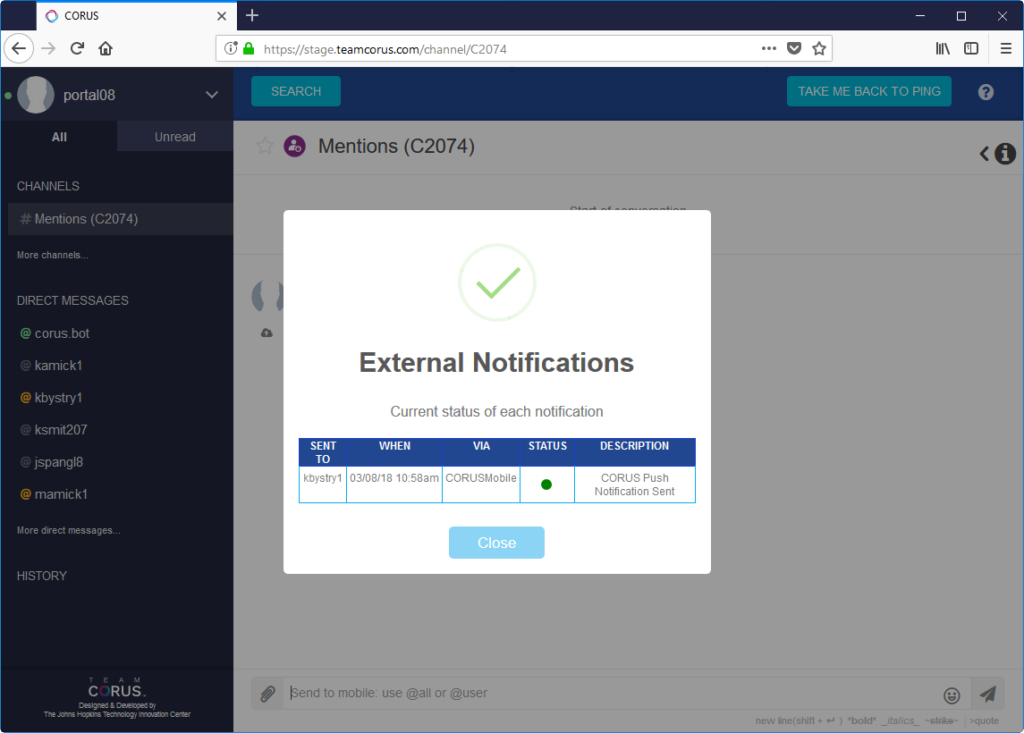Team CORUS uses mentions to trigger mobile notification within a channel. If you want to get someone’s immediate attention, you’ll find these to be quite useful.
@all
Using the syntax @all within your message tells Team CORUS that you’d like to send a mobile alert to all channel members.
For example, if you’re a member of the #general channel and you wanted to share a tip or trick to to the channel and notify every pager, cell phone or smartphone attached to every member of the room, @all is how you’d accomplish this. Simply type @all, your message, and then tap the send button.
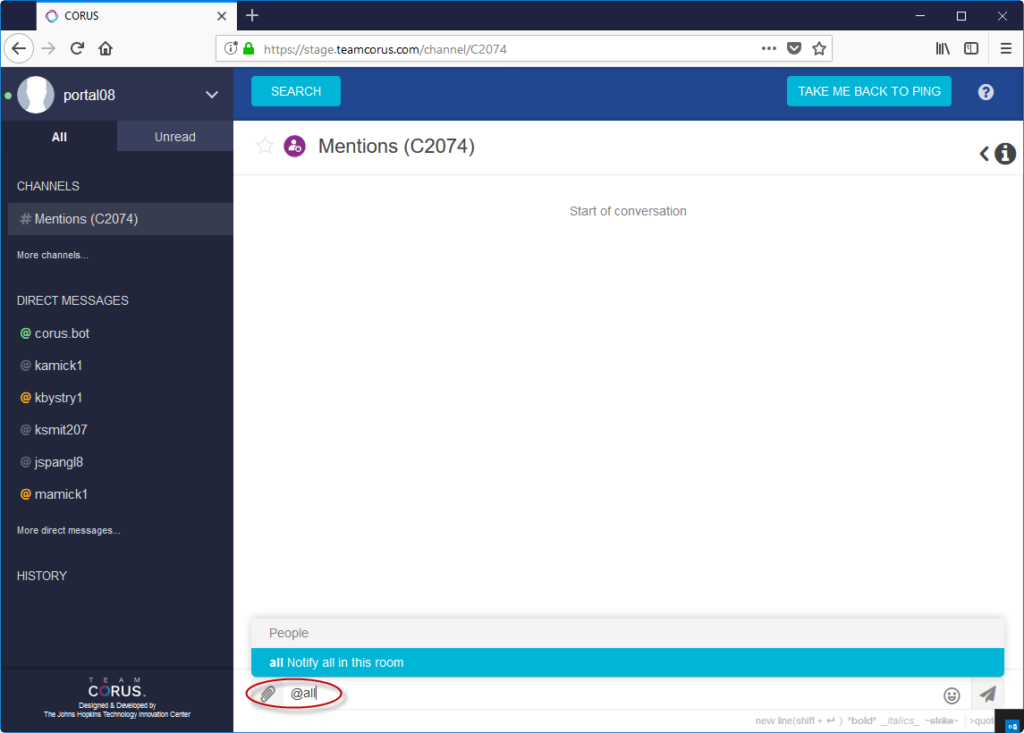
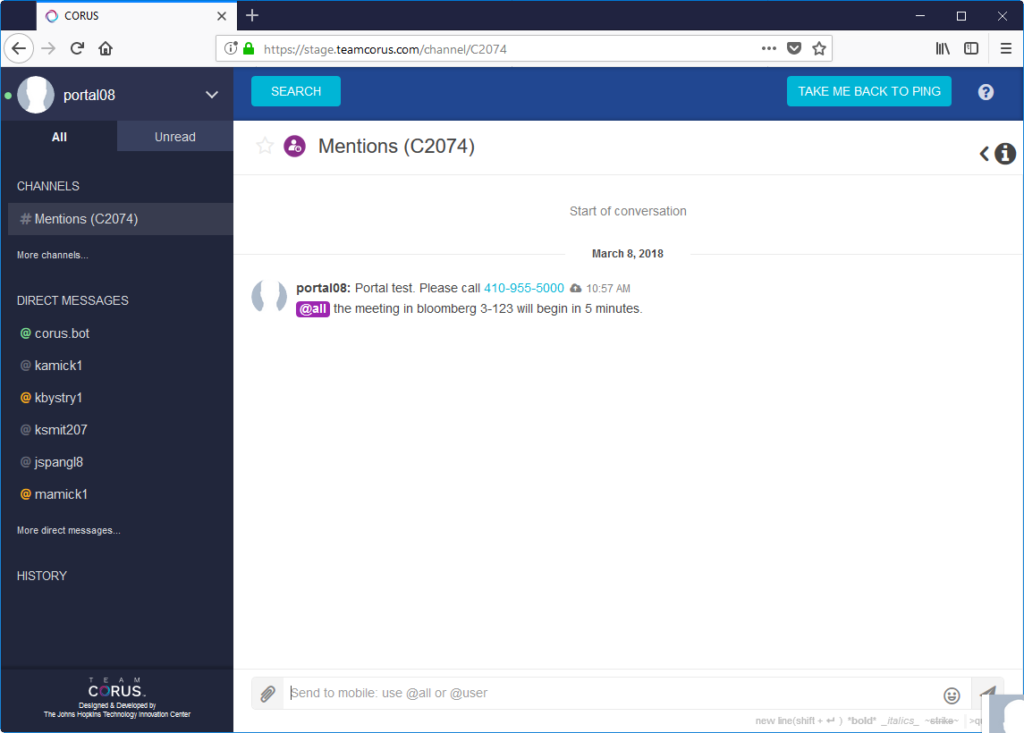
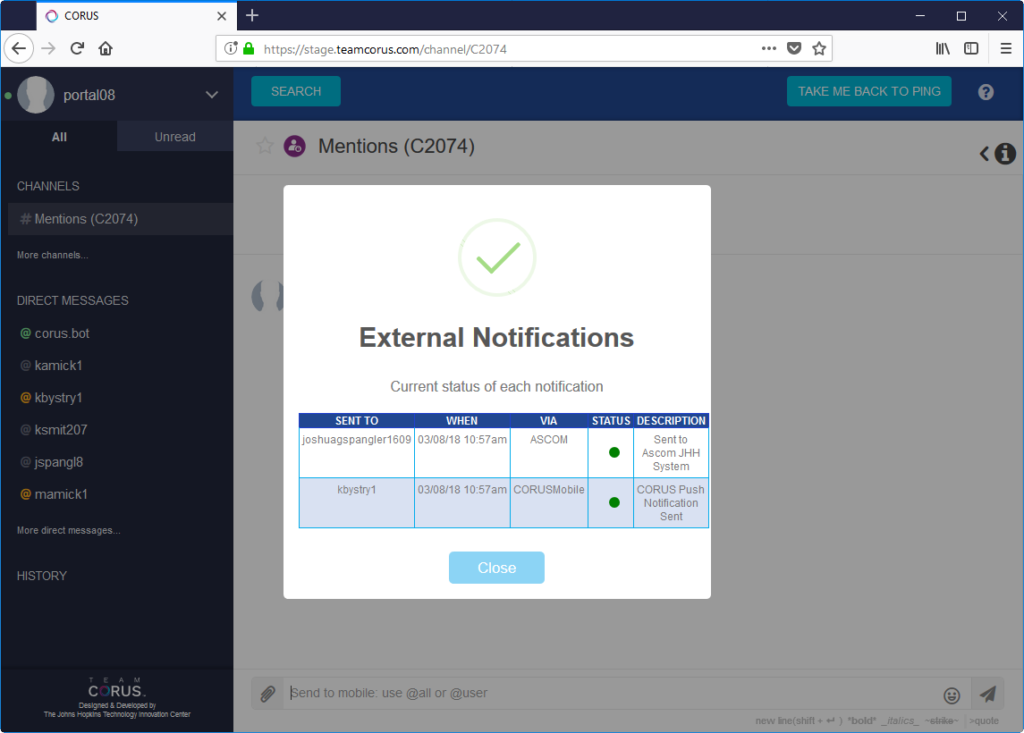
@user
Sometimes you’ll want to get the attention of a specific channel member, but not necessarily disrupt everyone else in the room. This is where the @user mention comes in handy. Simply type the @ symbol and the room members will populate in the area above the message box. Select the person(s) you’d like to notify immediately via mobile, the rest of the channel will be notified the next time they’re in CORUS.