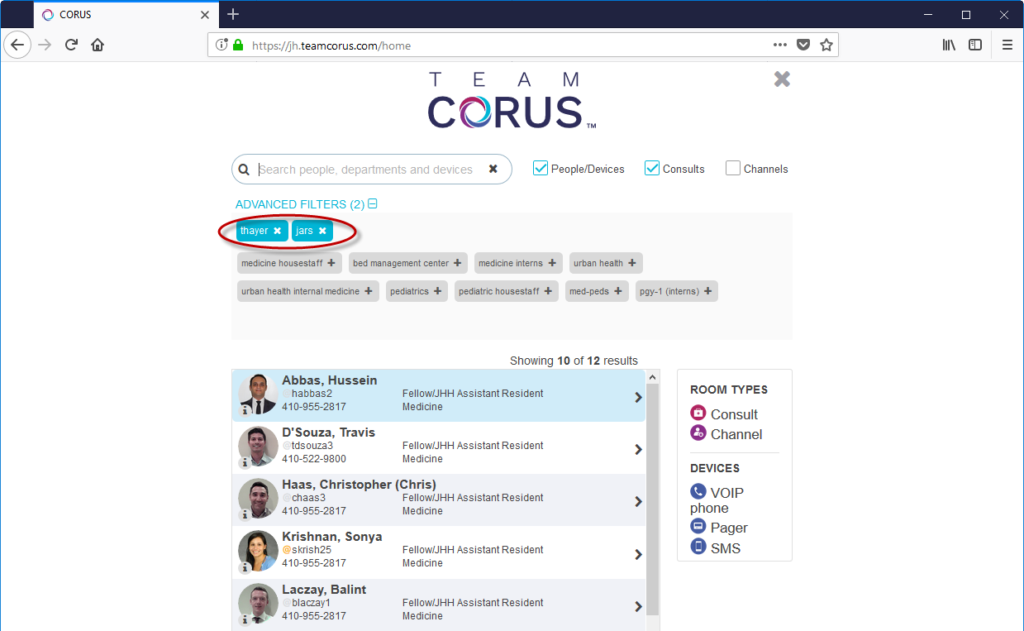Where is my group?
While PING exposed a tree-like structure, Team CORUS uses tags to accomplish the same filtered result. This is particularly helpful if you would like to send to certain members of a specific channel and not the entire channel.
Standard Filters
Search results are filtered by default to show only people and devices or consults that match your search criteria. To return channel groups as well, you’ll need to turn this option on before you search.
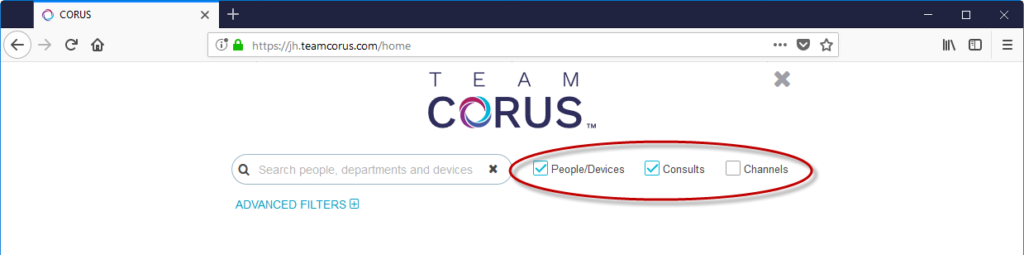
Advanced Filters
To filter your search results by tag, go to the search page and click on the plus (+) sign to the right of Advanced Filters option just below the search box.
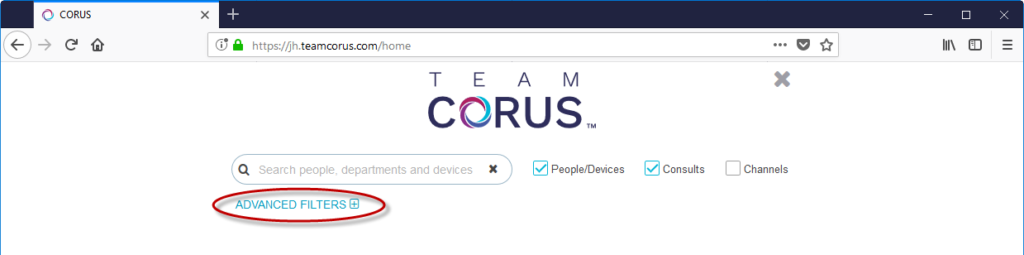
After you’ve expanded this section, start typing the name of the group you’d previously used in PING.
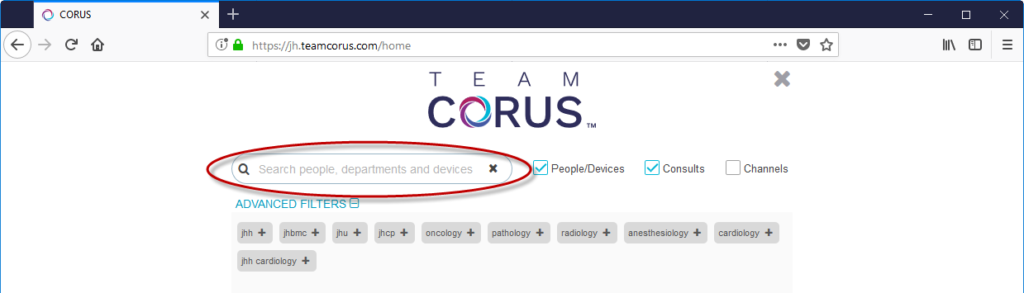
Click on the proper tag in the Advanced Filters box. This will reveal only those results that have that tag.
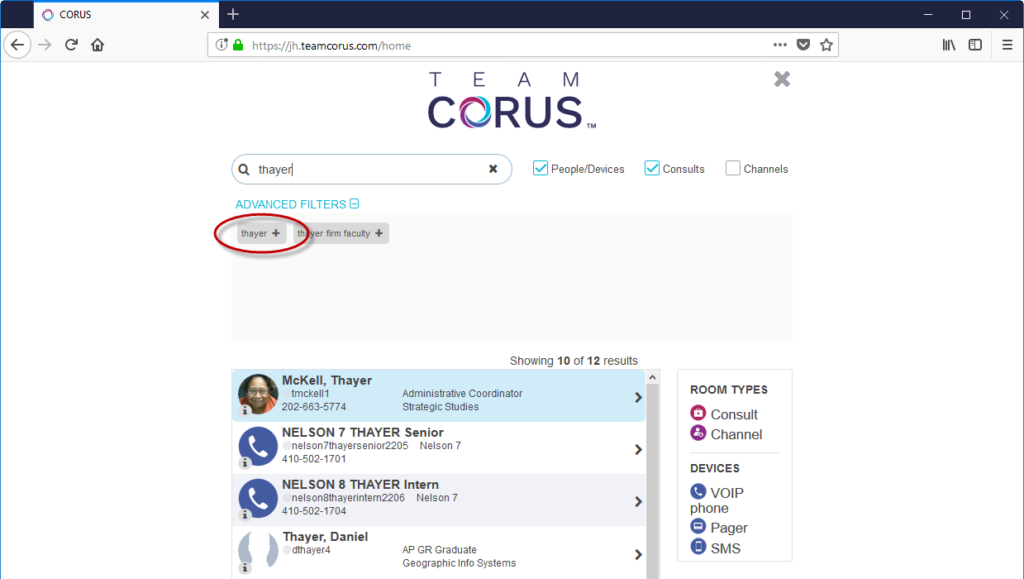
Select your message recipients accordingly.