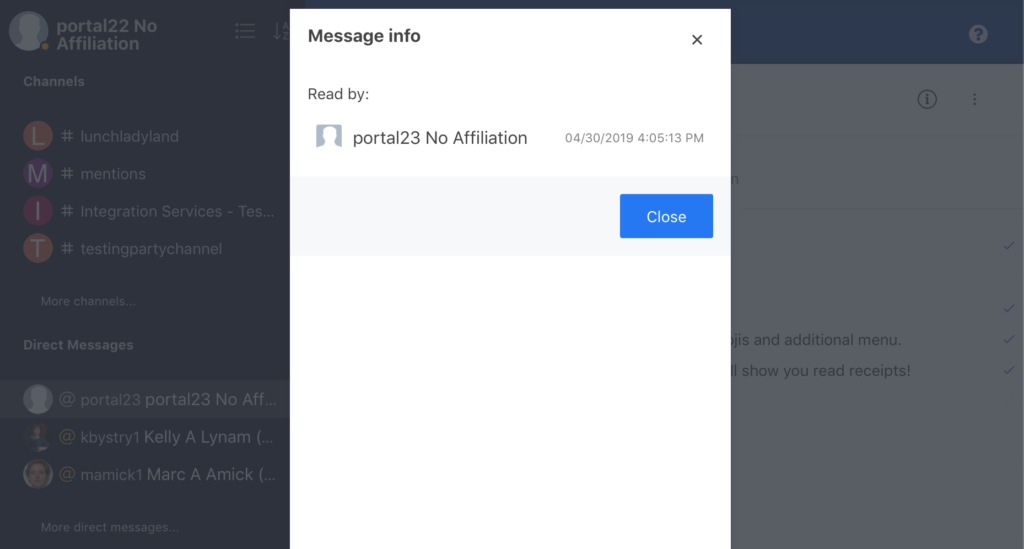Read receipts are now available in Team CORUS.
In room view, you’ll notice a checkmark to the far right of each message. When you hover over the message, you’ll notice the checkmark becomes a series of three vertical dots. Click this icon.
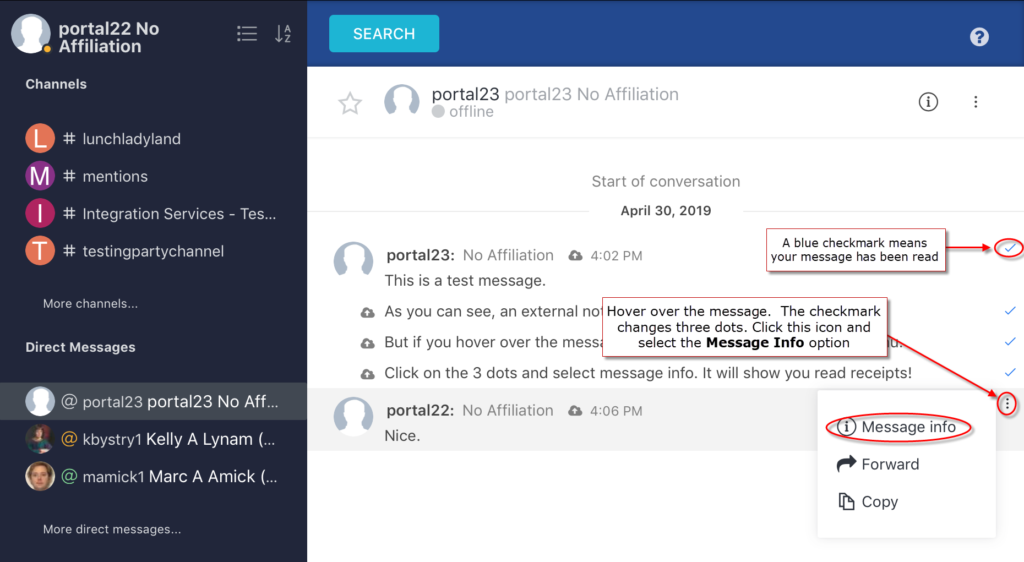 A menu will appear. From this menu, select the Message Info option. The subsequent screen shows timestamp information detailing when your message was read.
A menu will appear. From this menu, select the Message Info option. The subsequent screen shows timestamp information detailing when your message was read.