View Mode Options
Customize your Team CORUS experience with the view mode settings you prefer.
In your user control menu, located within the sidebar at the top left of CORUS, you’ll see a list or table icon. Clicking this allows you to control your view mode settings. Click between these options and note their differences to decide which option is best for you.
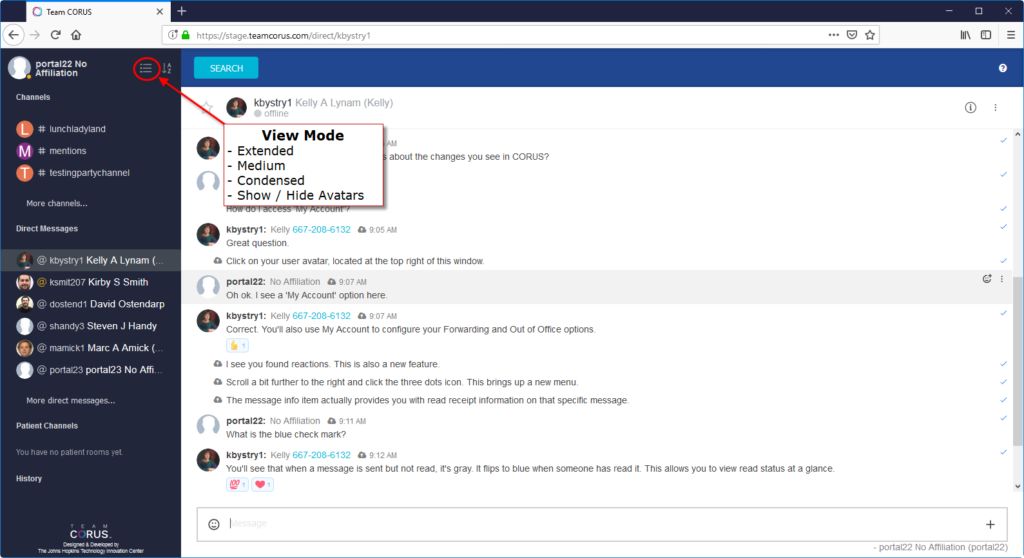
Extended View Mode
In extended view mode, you’ll see a snippet of the most recent message sent to the room appear in the sidebar.
Medium View Mode
Medium view mode is the default setting. Not too big, not too small, just right for most of our users.
Condensed View Mode
With condensed view mode, rooms are more compact, allowing for more threads to show in the sidebar.
