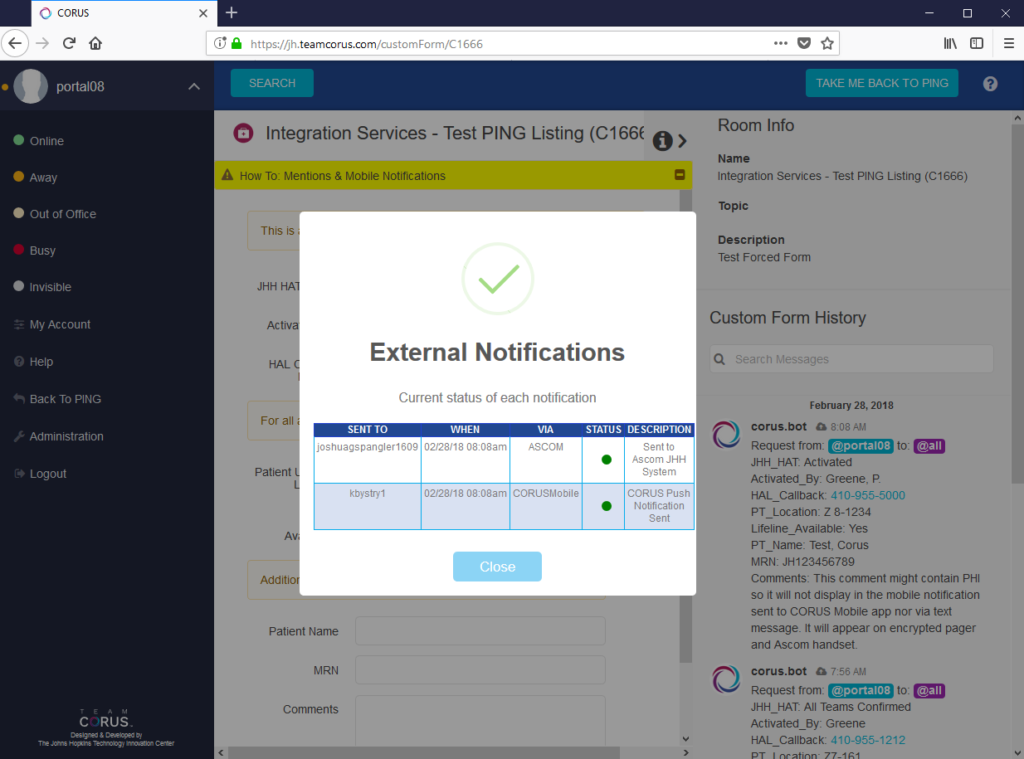Consults are structured message channels designed to provide the responding team the information needed to complete your request. These may prompt you for patient name, location, diagnosis or may consist of a simple text box.
There are a number of devices that include the name “consult” as well. To ensure you find what you need, we recommend you turn on Team CORUS basic filters for People/Devices and Consults when doing a consult search.
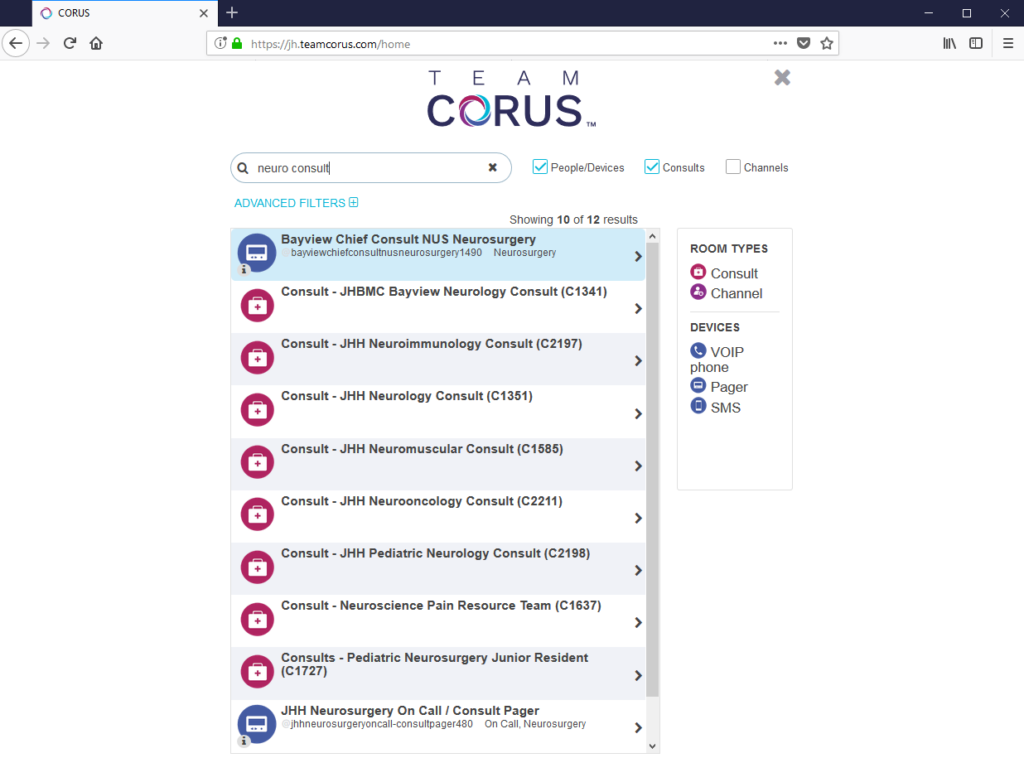
Once you’ve found the correct result, click to send your message. You’ll be placed into the consult room, where you’ll enter the necessary detail for channel members to view.
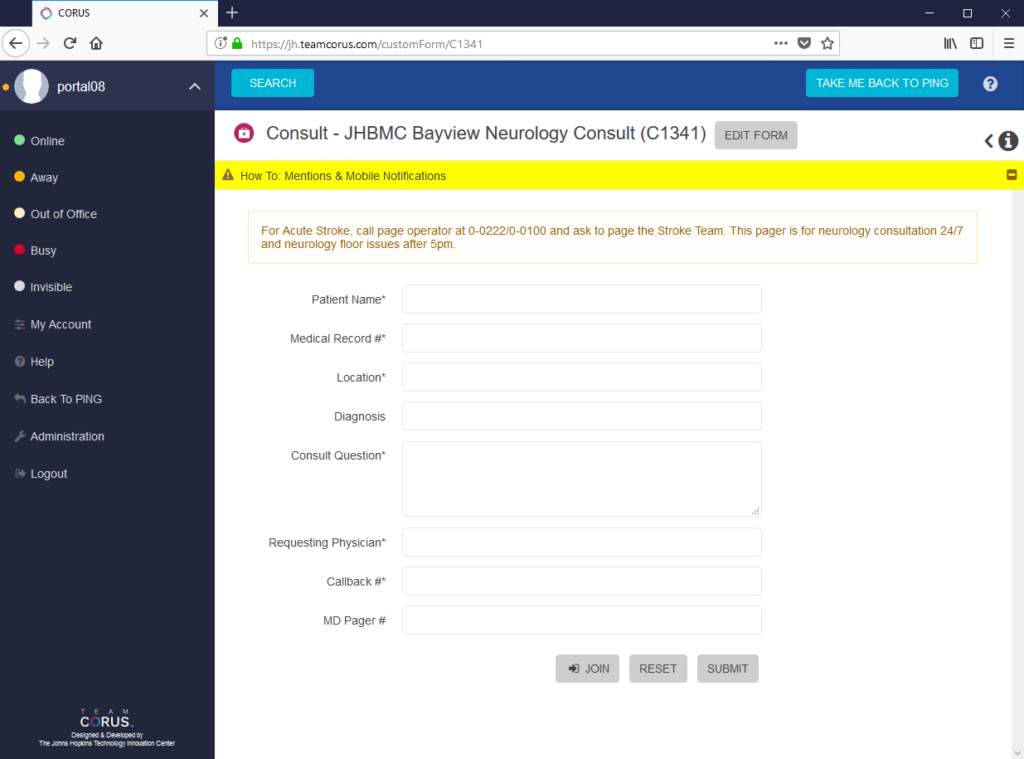
To view the status of your consult request, expand the info panel on the right of the screen and locate the CORUS.bot messenger. Click the cloud icon in this section.
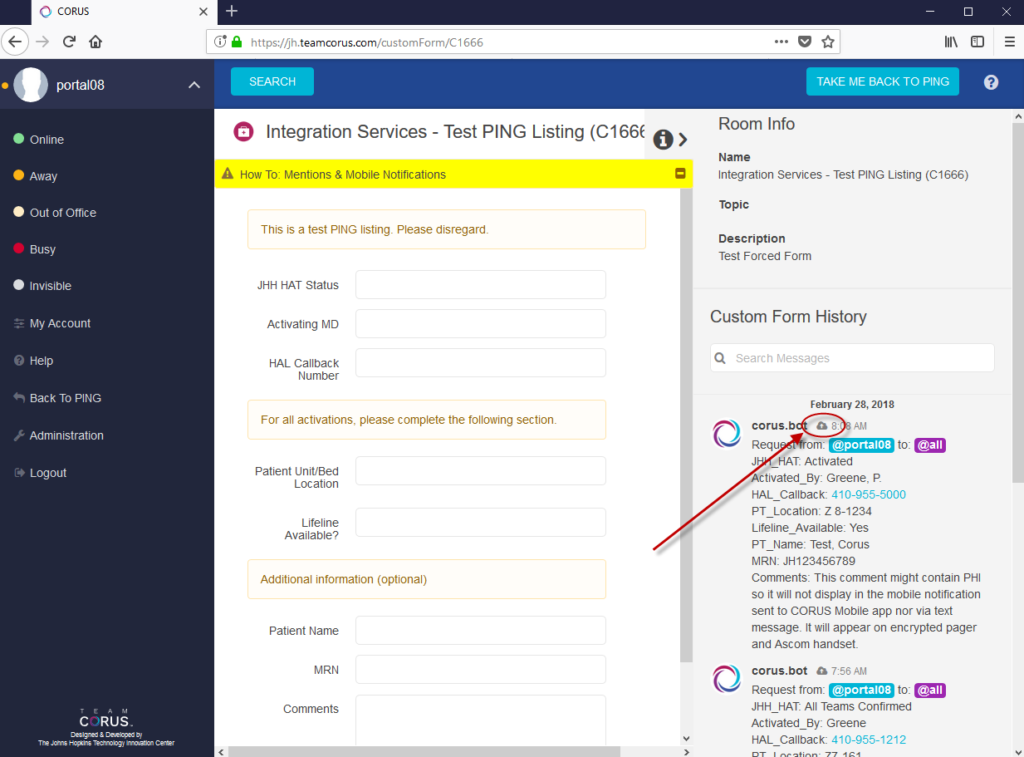
A popup will appear that will show you to whom your message was sent, whether it was successfully transmitted from Team CORUS and any other detail available for the message recipients in the consult channel.