My Account is home to most of your Team CORUS preferences. Here, you’re able to manage your message signature, specify how your mobile notifications work and even specify if you’d like to view your conversations in chronological versus alphabetical order.
To access My Account, login to Team CORUS at https://jh.teamcorus.com. To the right of your user name, you’ll notice a down pointing arrow. Click this arrow to reveal your user control panel. From the user control panel, select My Account.
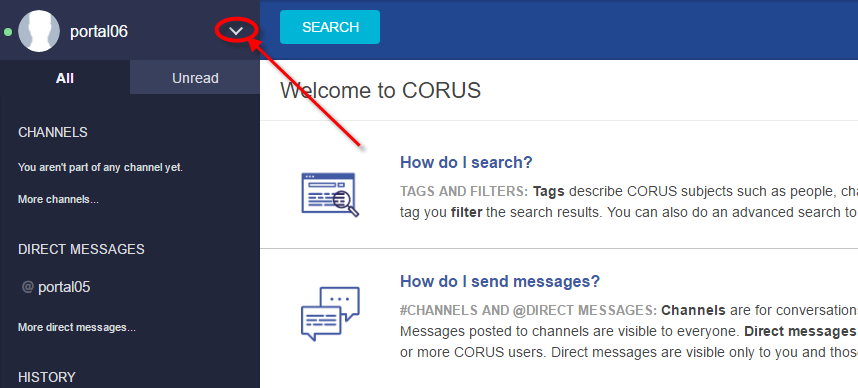
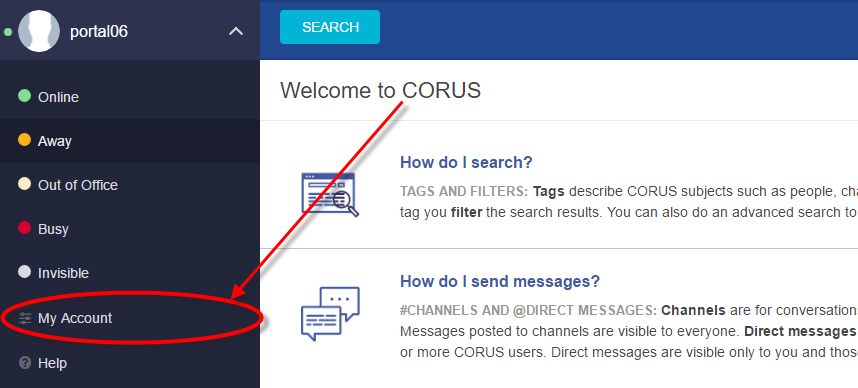
MY ACCOUNT SETTINGS
Use My Account to manage your message signature, notification settings and more.
