Sort Options
In Team CORUS, it’s now possible to control the behavior of the sidebar to suit your individual preferences. Click the sort icon and note how the behavior in the sidebar changes along with these settings to determine what works best for you.
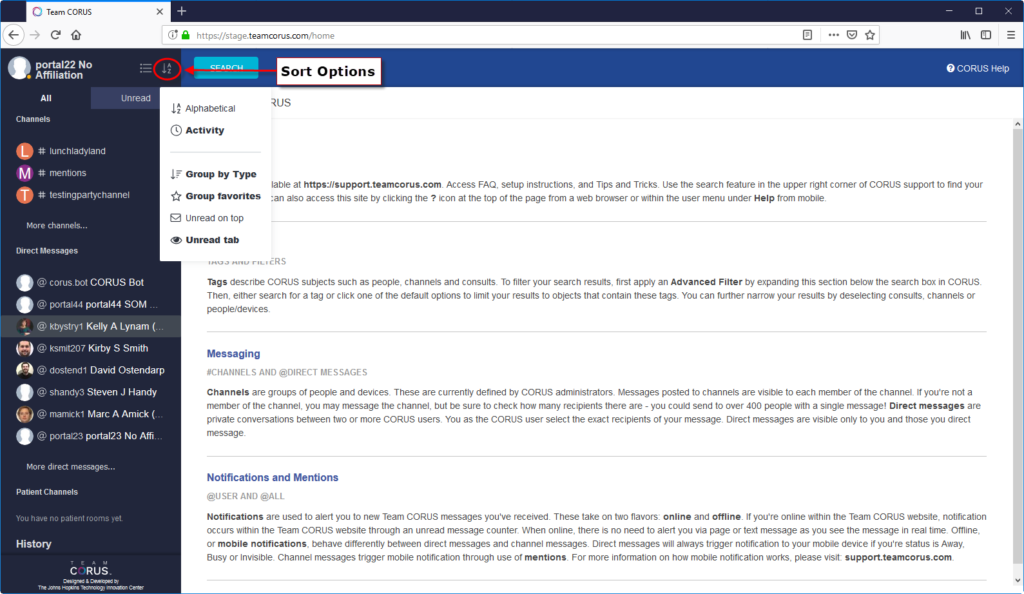
Sort Order
Sort your Team CORUS conversations alphabetically or by most to least recent in activity. By default, these are sorted by activity for you.
Grouping Preferences
By turning the group by type option off, your direct and channel messages will be intermingled, rather than maintained in separate lists.
Group favorites will flow your starred or favorite rooms to the top of this list when activated.
Unread Message Preferences
When unread on top is chosen, your unread messages flow to the top of the sidebar.
And by selecting the unread tab option, you’ll notice a toggle at the top of the sidebar just below your user controls to allow you to quickly view just your unread messages.
